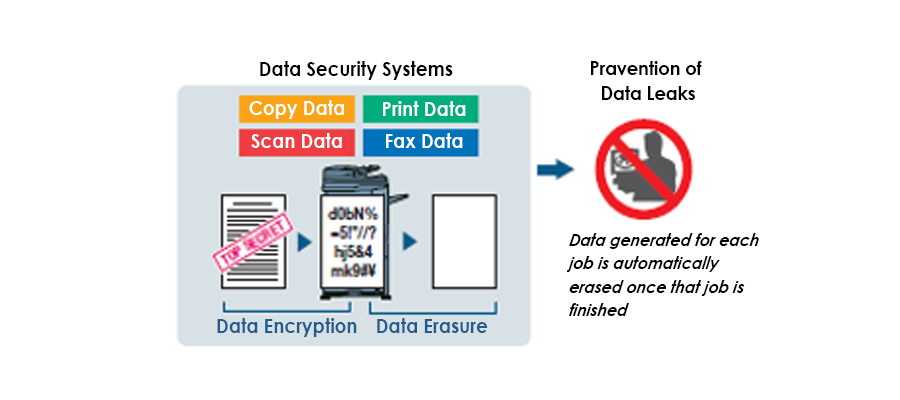
Digital MFPs retain large amounts of data from copy/print/scan/fax jobs in internal storage. To safeguard confidential data from unauthorised access, Sharp MFPs automatically encrypt job data before saving it to internal storage; then erases it via multiple automatic overwrites – that gives peace of mind.
Want to Know More?
IP/MAC Address Filtering restricts unauthorised access to networked machines by allowing access only to those PCs that have their IP address or MAC (media access control) address registered. To ensure an extremely high level of network security, Sharp MFPs employ SSL (secure sockets layer) and IPsec data encryption technologies.
Want to Know More?

The Document Control function, available for use on Sharp MFPs with the Data Security Kit, prevents unauthorised copying, scanning, faxing, and ling of confidential documents by embedding copy prevention data into documents.
Want to Know More?
To restrict machine access and usage, Sharp MFPs can utilise account codes, user/group pro les, passwords, or external user accounts contained in an LDAP or external active directory server.
Want to Know More?
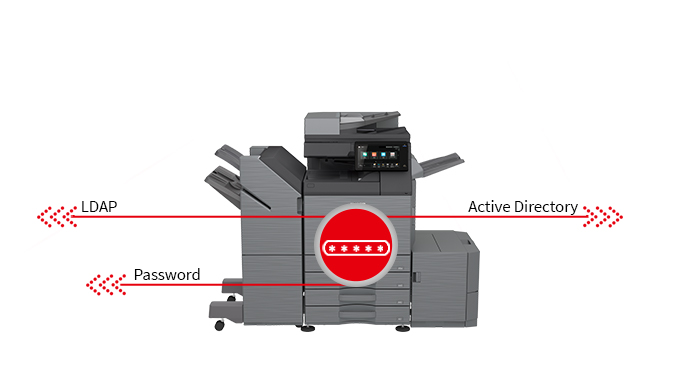
Want to Know More?