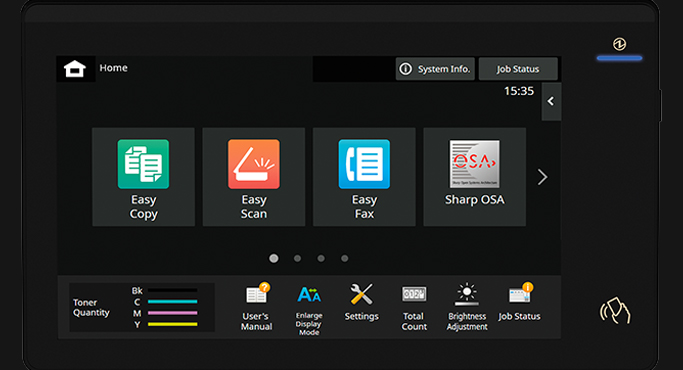
There are 3 Easy Modes – Easy Copy, Easy Scan and Easy Fax – on the MFP’s easy-to-use UI 10.1-inch colour LCD touchscreen. Each user can also customise the home screen by drag-and-dropping icons for commonly used functions, making for smoother, more efficient operation.
Want to Know More?
Using advanced optical character recognition, these MFPs with DSPF can correct the vertical orientation of pages mixed in upside down – eliminating the hassle of re-scanning. The MFPs can also automatically determine scan resolution and skip blank pages in a multi-page document.
Want to Know More?

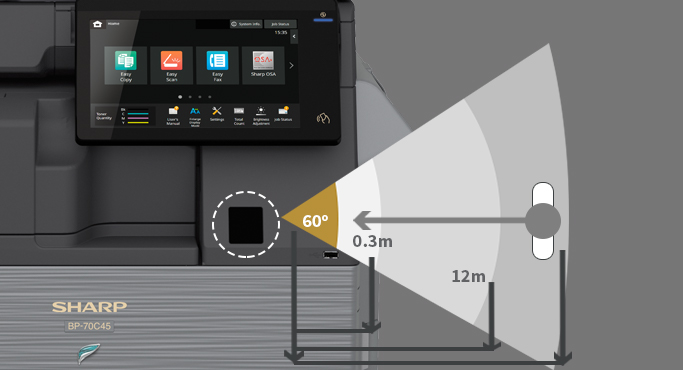
A built-in motion sensor detects your approach to the MFP and wakes it from Sleep mode. The control panel lights up and the machine finishes warming up as you enter your desired copy or scan settings. Then, with a minimum of waiting, you simply push the Start button to get the job underway.
Want to Know More?
Print common Microsoft® Office files without using a PC. You can print a Word, Excel®, or PowerPoint® file directly from a mobile device, cloud service, USB drive, or file server.
Want to Know More?


NFC solution makes it easy for MFP connects with mobile device; while the QR code solution is for the devices such as iOS that don’t support NFC. Both Promote printing & scanning from mobile device with Sharpdesk Mobile.
Want to Know More?
A secondary Ethernet port allows the MFP to support two separate networks. You can set up different IP addresses and security settings for each line—one in-house, say, and one for visitors. Alternatively, the MFP could be set up to access a web-connected office network as well as a high-security offline network.
Want to Know More?


To make paper recycling easy and to save on stapler costs, a staple-free stapler crimps the corners of paper to keep up to five sheets securely bound.
Zero operating cost on physical pins. Free from injury for kindergarten, school and Food processing industry, Government and so on.
Want to Know More?
These MFPs offer ultra-handy wireless access via two easy modes, enabling convenient access to the MFP even from places where a wired LAN is not available.
Want to Know More?
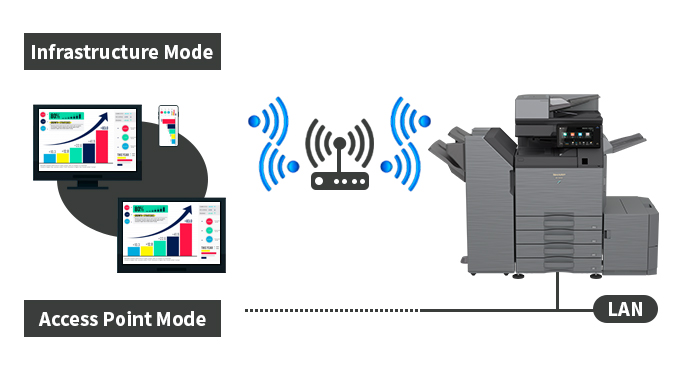
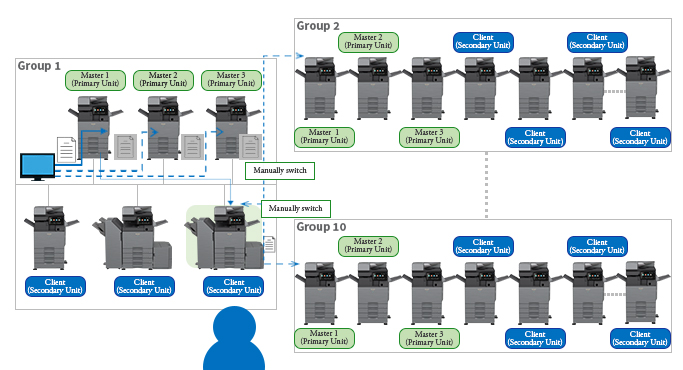
The Print Release function lets you send documents to the main MFP, which acts as a server and stores them for printing out from any other compatible MFP on the network. This function comes in handy when the main MFP is in use or under maintenance, letting you finish your job with minimal waiting.
Want to Know More?
Simulate installation with AR App.
Want to Display a life size image of a SHARP MFP on your mobile device? Download AR app from Android or IOS and scan the AR marker, the MFP will appear on your device screen as virtual 3D image. This makes it easy to imagine what the MFP will look like in your office or workplace.
Want to Know More?
